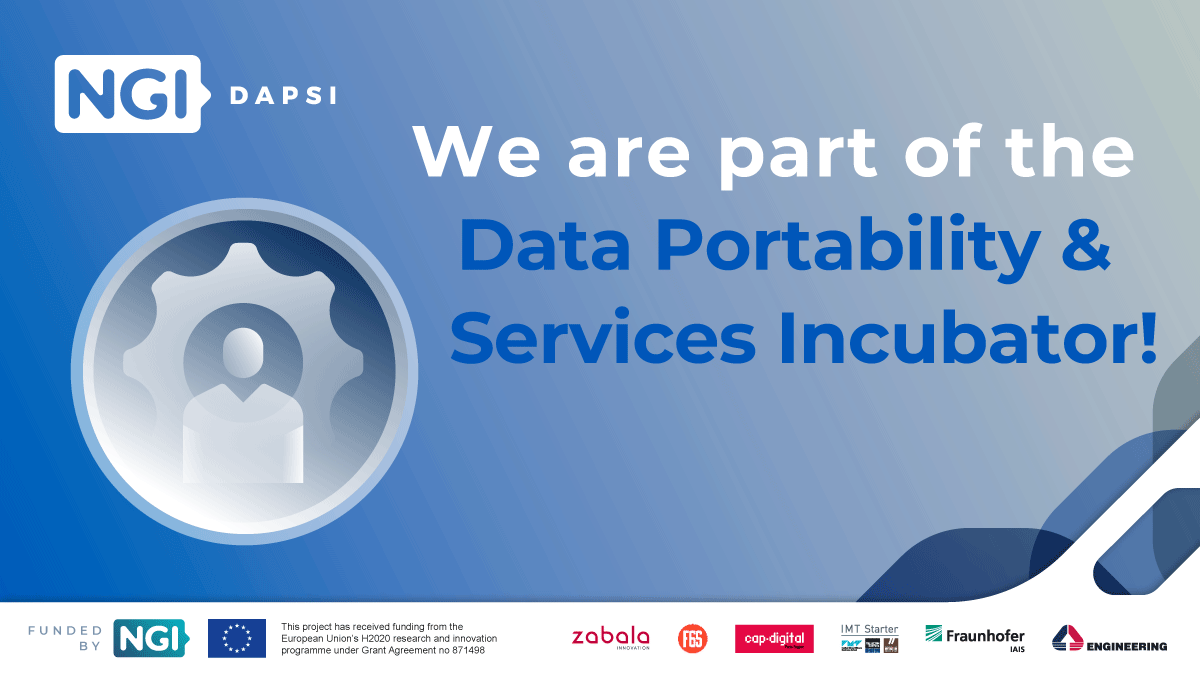The perfect password doesn't exist, just like the password you wrote down on that post it that uses your mother's maiden name with your daughter's birth date. We explain why a password manager can help you.
The most used passwords in France
In 2021, the most common passwords are weak. As the top 10 most used passwords in France show, all of them are decipherable in less than 1 second by malicious people. Since 2018, the number sequence 123456 remains number 1 in the ranking. In 2021, this password has been used more than 103 million times.France appears among the countries with a high risk index, with more than 406 million disclosed passwords, or 6 on average per capita, in 2021.
Here are the top 10 most used passwords in France:123456123456789azerty12345000000tiffanyqwerty1234561louloumarseille
The weak link in computing is most of the time not the software but the human.
The recommendations of the ANSSI
The ANSSI (National Agency for the Security of Information Systems) has published recommendations for the creation of secure passwords. We share them with you.
- Use a unique password for each service. In particular, the use of the same password for both your professional and personal email accounts should be avoided. You can use a password manager like Cozy Pass to have your passwords with you at all times without having to remember them. We had written a comparison of the different password managers available on the market.
- Choose a password that is not related to you (password made up of a company name, date of birth, etc.);
- Never ask a third party to generate a password for you;
- Always change default passwords as soon as possible when systems contain them;
- Renew your passwords with a reasonable frequency. Every 90 days is a good compromise for systems containing sensitive data;
- Do not store passwords in a file on a computer that is particularly exposed to risk (e.g., online on the Internet), let alone on an easily accessible paper;
- Do not send your own passwords to your personal email;
- Configure software, including your web browser, so that it does not "remember" chosen passwords.
Data theft is a reality. Forgetting passwords is a daily occurrence.
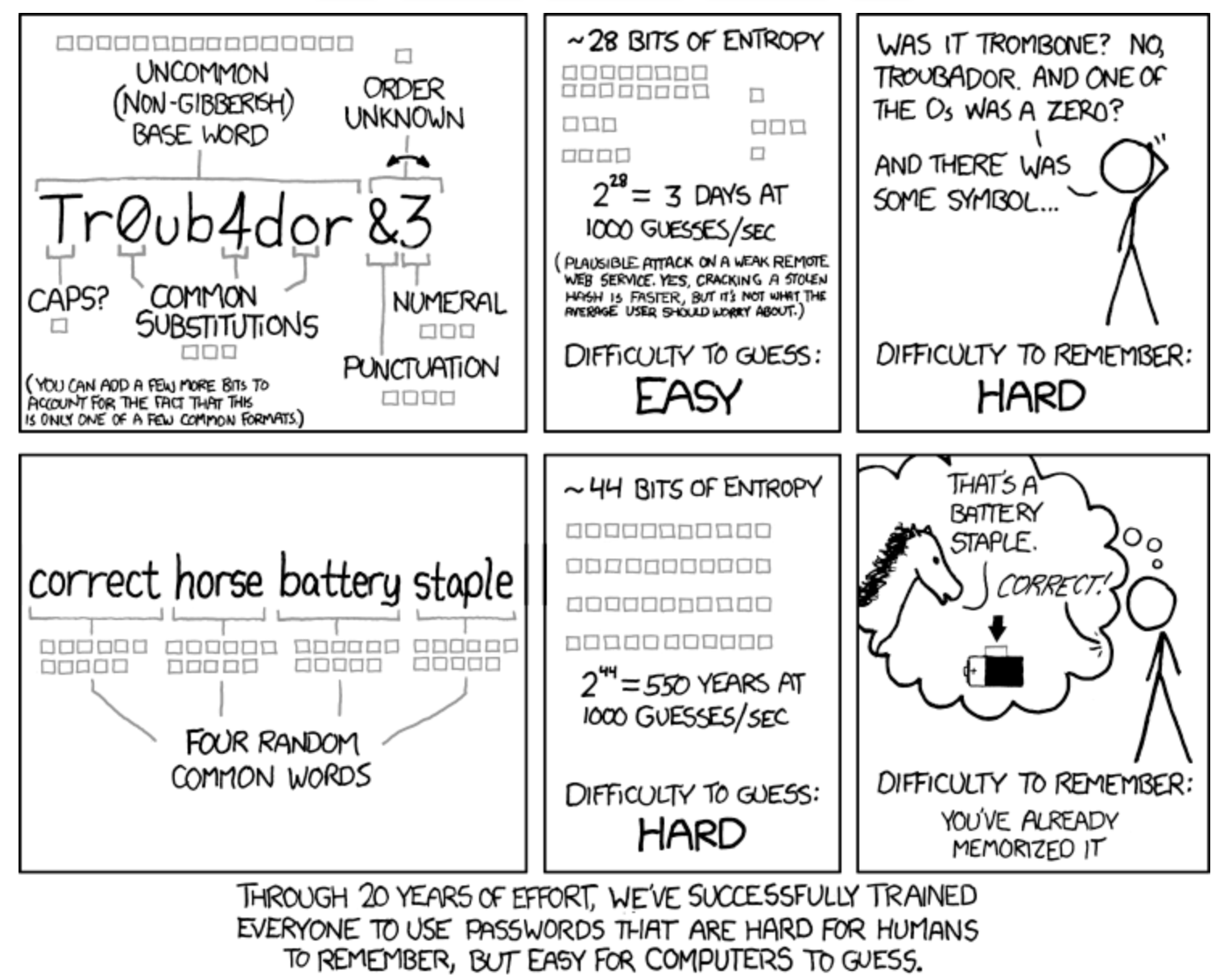
Two methods to choose your passwords:- The phonetic method: "I bought eight CDs for a hundred euros this afternoon" will become ght8CD%E7am ;- The first letters method: the quote "one yours is better than two you'll get" will yield 1yibttu'lg.
💡 You can also calculate the strength of a password with the ANSSI tool. This will allow you to know the strength of your password: Calculate the "strength" of a password
- A capital letter (see +)
- A minimum of 8 characters
- One or more special characters
- One or more numbers
- Does not contain your first or last name
- Does not contain your date of birth
- Does not contain your nickname
A password manager to get rid of 123456
As far as the password is concerned, you should know that a hacker will not look for your password at random, he will look for information about you:
- Your first and last name
- The first names of your relatives
- The name of your pet
- Your habits (if you are a sportsman, there is a big chance that your password is something related to sports)
- Your date of birth.
A password manager is a very simple tool that holds your passwords for you, automatically enters them as you browse the internet, and makes it easier for you to shop online.The latest barometer on digital practices and personal data control published at the end of 2019 (before the health crisis) shows a four-point increase in the use of a password manager among men and 25-34 year olds. With the health crisis, this usage must have increased further.
At the launch of Cozy Pass, some Cozy users told us that they were already using the Apple Keychain or Chrome, and that they didn't see the need for a password manager.
Many users save their passwords in Chrome or Firefox without even realizing it. When you're surfing the Web, a pop-up window appears asking you to save the password, and you click yes or no. When you come back to this page later, your password may be saved.
But you'll run into a problem when you try to log into an account from your iPhone while browsing the web with Safari. The passwords you saved on Chrome are then not available. Even worse, the passwords saved in Keychain may be different! You might even find yourself in a situation where you reset a password because you can't access a certain account, rendering the password saved in Chrome invalid.This situation can drive you crazy and is not sustainable over time.Maybe you use Chrome at home, but if your company's network only allows Internet Explorer or Firefox, your passwords stay "at home.
Cozy Pass users can easily access all of their passwords on all platforms, whether they use a PC for work, a Mac at home, an Android device or an iPhone. Cozy Pass works on all devices and all browsers even from their Cozy web interface. So your passwords follow you wherever you go. No black boxes. No duplicates. Only you have control.
The bottom line: as our personal and professional lives become increasingly digital and the vast majority of people use multiple devices in different ecosystems, an effective password management solution must work everywhere and when asked "how do I make a perfect password?", a password manager can help you get rid of post-it notes and other "password woes".
But keep in mind that the weakest link in computing is most of the time not the software but the human being.
To learn more about the Cozy personal cloud and its password manager, Cozy Pass, go to our page.
For those who want to install an extension on their favorite browser
For those on the go, Cozy Pass is also available on mobile
🐙 Android
🍏 iOS
Thank you for reading this article 🙌.