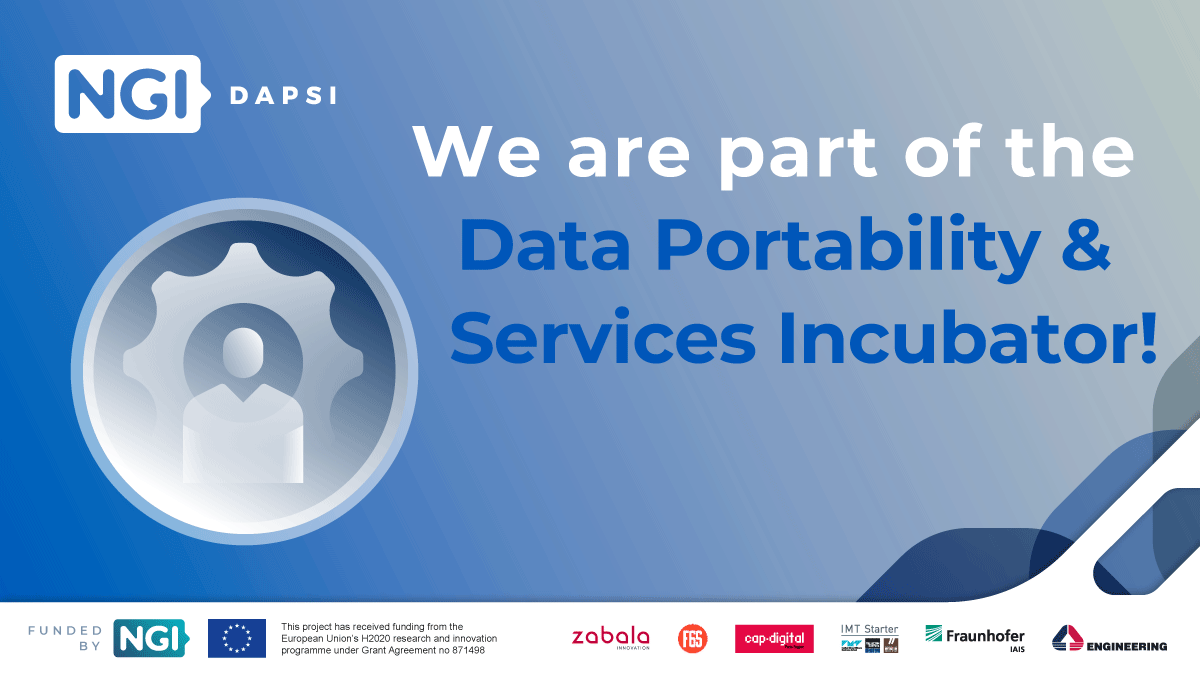In just a few weeks, working remotely has become the new daily routine for many of us and it may well become widespread. But it's also a new way of collaborating that can't be improvised. At Cozy Cloud, we have made possible new features in your personal drive that allows several people to work on the same file, modify a collaborative note and even retrieve documents in a shared folder without these unbearable and long downloads.
 Crédit Photo Charles Deluvio Unsplash
Crédit Photo Charles Deluvio Unsplash
👩 Top 5 of frequent use cases
#1 - Sharing a folder to work on the same files
Background
You want to work on documents with your colleagues. To do so, you just need to create a dedicated directory in your Cozy and share it with your colleagues.
How does it work?
To easily share a folder with your colleagues by allowing them to modify its content, you just need to create this folder and then generate a share link. Once the link is generated, you can change its associated permissions to give write permission to the people accessing this link. This will allow them to add files, create folders, or modify them. Then, all you have to do is to transmit the share link to your colleagues through the media of your choice.
Benefits
- Your colleagues will receive a direct link to this directory by e-mail.
- Your colleagues can create new folders, files or shortcuts in the working directory.
- You can use this directory to exchange any kind of document directly with them in complete confidentiality.
#2 - One-click access to new files added throughout the day
Background
When you write a directory, you can access the latest documents added by your colleagues with a single click. This can allow you to fluidify your exchanges and to quickly see the new documents to be consulted.
How does it work?
To view in one click the last files added to your drive, simply click on the "Recent " view of your Drive Cozy. From this view, you can view the contents of the file or go directly to the parent folder.
Benefits
- You are not bothered by incessant alerts each time you receive a new file (e.g. new copies of your students for teachers or updates from a colleague).
- You no longer need to scan through the working directories one by one to find the last files that have been sent.
#3 - Collaborating with your colleagues around a note
Background
Beyond the ability to share a folder, you may need to share a note and edit it together with your colleagues.
How does it work?
In order to share a note to collaborate with your colleagues, you must first create this note. Once the note is created, you just have to generate a share link and then forward it to your colleagues. Super easy!
Benefits
- All your colleagues can access the shared note
- All colleagues can participate in the edition of this note.
- Real-time content update
#4 - Work directly from your computer, without having to continually uploads or download from the WEB
Background
If you want to stop using your web browser to work on your files and folders, simply install our synchronization client. You will then be able to find your entire drive locally, on your computer. All the changes on your computer will be automatically synchronized in your Drive as soon as you are connected to the internet.
How does it work ?
Install the synchronization application Cozy Desktop and synchronize your PC with your Cozy.
Benefits
- Put content online for your team only by moving it to its directory.
- The documents arrive directly in your PC!
- You can access them at any time, even without a network.
💼 Study of a use case: school
#5 - Manage collection of your students' copies with Cozy
cozy-cloud-gerer-copies-eleves-drive
Background
If you are a teacher and want to share resources with your students, we have detailed tips in a first blogpost (FR). If you also want to be able to retrieve copies of your students' homework, you just have to create a folder for each student and then share it in read-write (see #1) to each of your students.
How does it work?
In order to have a place to receive your students' homework, you need to create a folder in your Cozy in the name of each of your students. You will then be able to share these different folders with your students in read-write mode.
Advantages
- The students just have to follow the link and import the different files into the shared folder.
- You have access to all of your students' homework in the same drive.
- They can give you their copy without others seeing it.
👉 Prerequisite
All you have to do is create your Cozy to be able to collaborate efficiently while keeping your data in your personal Cozy cloud. But what does Cozy actually bring you?
Cozy offers its users a ***intelligent, decentralized and secure storage space that allows them to retrieve all types of data (documents, photos, bills from operators, e-merchants etc). This private and customizable environment is accessible from any device. In addition to storage, users have access to easy-to-use applications to automatically manage and organize their data.
To date, when you create a Cozy, you benefit from the following applications:
-
Drive: storage of files, folders or any other digital resources that you can then share. You will also be able to synchronise your Drive with your various personal devices such as your mobile phone or PC.
-
Notes: Collaborative note editor. This application allows several people to write the same note, at the same time, and find it in their usual drive, even after a network loss.
-
Pass: password management application and extension. Passwords for all your online accounts are stored, backed up and synchronized. This allows you to easily secure all your online activity. No more password hassles with the Pass application.
-
Store: each user can choose from the available applications and log in to their accounts to access them directly. These applications allow you to retrieve personal data from third party sites: ENSAP, Direct School, banks, insurers, mutual insurance companies, telephone operators, Internet service providers, transport...
-
Banks: enables you to bring together your various bank accounts in a synthetic view.
-
Miscellaneous: a contact or photo application is also available in Cozy.
To discuss it with us
- Zoé Bellot, Product Owner will answer your questions on our Cozy forum
- Claude from Customer Service
- Our Twitter
Articles, links and resources
- Our online helpdesk
- Our brand new password management application Cozy Pass
- Discover Cozy on cozy.io
If some of your family members are working remotely and are looking for a solution 🇫🇷 "made in France", respectful of privacy and easy to use, don't hesitate to share this article with them or recommend Cozy. 🙌