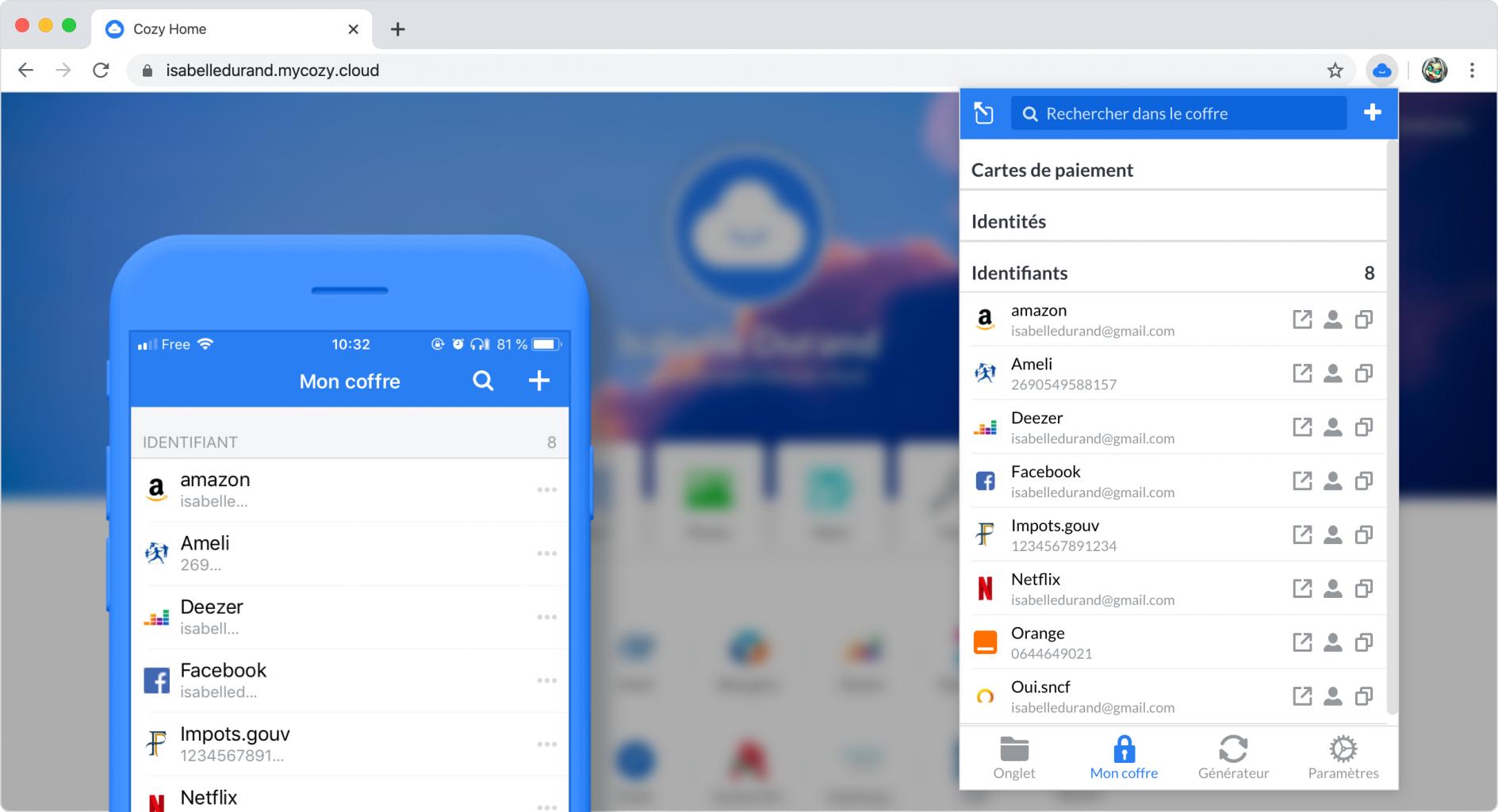After Banks, a bank aggregation application and Notes, an online text editor, we are very proud to launch Cozy Pass. Now all your passwords, payment methods and contact details can be grouped, encrypted and saved in your personal cloud. Here's a short overview of this new service.
The genesis of the project
Since its inception, Cozy has been the ally for all your online data. An open source personal cloud, Cozy allows everyone to gather all their data because only the user is now legitimate to control it.
In the name of convenience, we have become more and more dependent on online services that simplify our daily lives and we give them more and more access to our data every day, access locked by the said password.
It was therefore logical for Cozy Cloud to offer in Cozy the possibility of also storing all our passwords, true sesames that authenticate us and open access to all our data, even the most sensitive. The idea of the password manager was born!
The context
An average Internet user will have 300 accounts by 2022.
It is a study conducted at Virginia Tech University in the United States that showed that the average Internet user will have 300 accounts by 2022 but that at the same time it was impossible to memorize unique passwords for 150 different accounts. **
By the way, this is nothing new: our digital daily looks like a hell of passwords, downloads, sharing and synchronizations.
For example, in order to check your last health reimbursement, you need no less than 3 connections to 3 different client areas, the entry of as many passwords as you have login credentials and probably a calculator to top it all off!
Moreover, the lockdown did not make things easier and probably added more complexity and new "tasks " :
- that of a parent who's become a teacher-at-home;
- as a teacher turned digital-teacher;
- as an employee and employer with an obligation to work differently;
- as a friend, parent, grandparent and child who is temporarily separated and trying to communicate differently.
And each new task has brought with it new accounts to be created to communicate with the school, attend video conferences with colleagues and teachers, send reassuring messages to grandparents, have a virtual aperitif with friends, have a delivery service and keep your children busy with a podcast or cartoon.
Be honest: during the lockdown, how many new accounts did you create for you and your children?
Faced with this unprecedented context, we could not remain with our arms folded behind our keyboard and accelerated the development of our password manager that can store all your passwords for you, generate more complex passwords than Mum1234 and even synchronise your online services already connected to your Cozy.
Cozy Pass: a new kind of password manager
At first glance, Cozy Pass has the same minimum viable features to manage passwords as other products on the market, but its integration into a personal cloud provides a new service.
 Cozy Pass, integrated password manager
Cozy Pass, integrated password manager
If you have a Cozy personal cloud, you have probably already connected one of your online services to automatically retrieve your data (bills, health reimbursements or pay slips). Online services require login details.
By activating Cozy Pass, the credentials of the services you have connected to your Cozy will be saved there. You will then be able to use Cozy Pass when you connect directly to these services. And when you change the password of one of the services, you will no longer need to remember to update your Cozy: it will be automatic.
To develop Cozy Pass, we preferred to start from established protocols rather than reinvent the wheel. This is a guarantee of security for you. We also believe in free software and are delighted to contribute to it by submitting our corrections.
For these reasons, we have chosen to build on the open protocol of Bitwarden, reimplementing some of the software and adapting others. We explain all the encryption protocol in this article which therefore applies perfectly to the password manager embedded in your Cozy.
In sum up, Cozy Pass...
- registers and automatically enters all your passwords when you browse the Internet;
- provides you with passwords that are now secure because they are all different, strong and stored encrypted;
- Synchronizes your passwords between your computers, browsers and phones: your passwords are accessible anytime, anywhere and up to date;
- imports your passwords already saved in another manager;
- simplifies the recovery of your data within your Cozy by offering you the brands to connect for which you already have an account;
- avoids manual handling when you change your passwords: the connector configured within your Cozy will receive the update immediately.
How to use Cozy Pass
To use Cozy Pass, all you need to do is create a personal Cozy cloud (if you haven't already done so) and activate the Pass web application accessible from your Cozy's homepage.
Cozy Pass is available in three ways depending on your needs :
- an application in your Cozy that stores your encrypted passwords, to allow your Cozy to connect to your accounts and import your documents ;
- an extension in your browser to automatically fill in your identifiers when you connect to a site (Chrome, Firefox and Safari);
- a mobile application to access your passwords from your phone (iOS and Android).
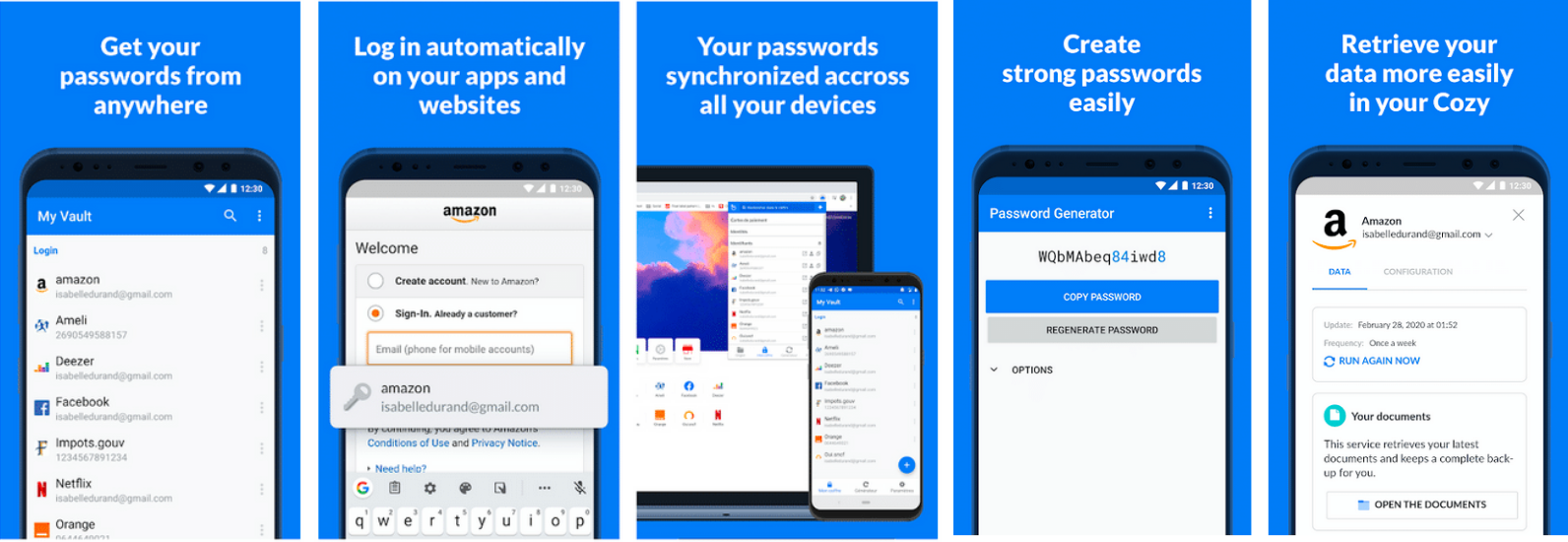 Cozy Pass available on Android & iOS
Cozy Pass available on Android & iOS
We continue to upgrade Cozy so that it can be used by the many of you. Please do not hesitate to contact Claude, your dedicated Customer Service representative, to share your views and suggestions for improvement. We hope that Cozy Pass will reconcile you with your passwords!
Resources and articles
- Baromètre sur la confiance numérique en 2019, CNIL.
- More (very) technical details on encryption in Cozy on Github
- Article A short guide to unknown territory: encryption by Paul Tran-Van, Data Scientist at Cozy Cloud
- Article Cryptographic Introduction by Eric Daspet, CTO (in French)
- Article on our security guarantees: [How Cozy secures your data](
- Cozy Pass: Sesame, open up! by Bruno Michel, Lead Developer at Cozy Cloud
- Article Pixels Time spent on smartphones increases during the pandemic
Thank you for reading this article!
👉 We are launching Cozy Pass this week. Share the news around you 🙌.